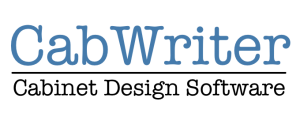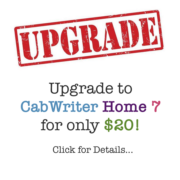Not a professional cabinetmaker, but want to design and draw cabinets like the professionals do? If so, CabWriter Home is the answer. It’s perfect for the home user who needs to occasionally draw bathroom vanities, media centers, bookcases, or even that dream kitchen you’ve always wanted to build! CabWriter Home is low cost and works with the free version of SketchUp Make 2017, making it even more affordable.
Packed with many of the same features as CabWriter Pro, our professional product, CabWriter Home marries SketchUp’s powerful 3D design capabilities with advanced parametric cabinet design capabilities. Easy to learn and use, CabWriter provides automatic cutlist generation, but is also fully compatible with Cutlist Plus fx for more advanced cutlist and plywood optimization capabilities.
The SketchUp 3D Warehouse is a repository that contains millions of models created by SketchUp users all over the world. From there, you can download almost anything you can dream of to make your model more realistic, such as appliances, furniture, electrical and plumbing fixtures, decorations, and much, much more. Best of all, it’s free! It all adds up to more sophistication at less cost.
Note: If you plan to use CabWriter in a professional setting, or charge for the products you design with it, you must upgrade to CabWriter Pro as well as SketchUp Pro.
SketchUp Compatibility: Click here for details on which versions of SketchUp are compatible with CabWriter and which CabWriter features do not work with earlier versions of SketchUp.
Can be used on up to two computers (2 Seats)
Free Support: Your CabWriter Home purchase includes a free support membership for one year from date of purchase which entitles you to free support and major software upgrades. It can be renewed for $20/yr thereafter.
Compatible with CabWriter Closet, not Compatible with CabWriter CNC
FREE: SketchUp online training course with purchase of any CabWriter product! Learn More…